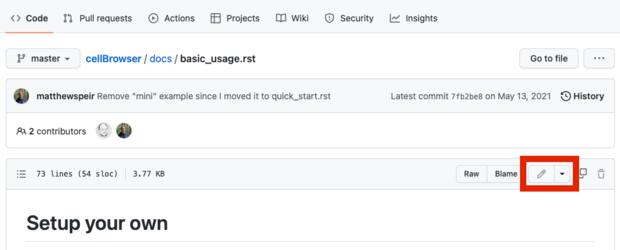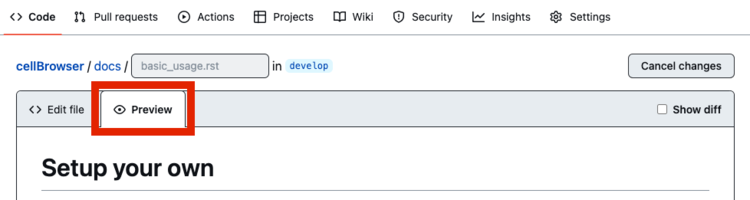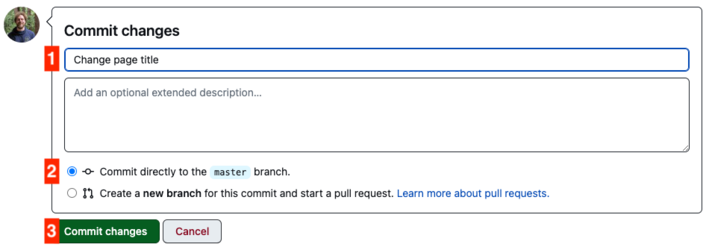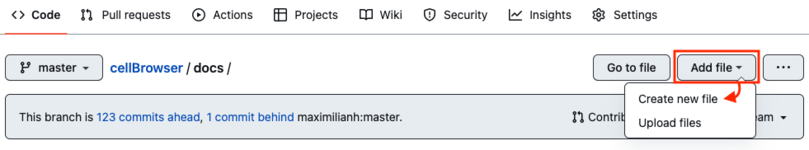Editing the Cell Browser docs
The documentation for the Cell Browser is hosted on readthedocs, which populates its pages from the 'docs' directory in the Cell Browser Github.
It’s easiest to edit the docs using the Github web interface as you can preview the changes before committing them. Two things to keep in mind while editing the pages:
- The pages use Sphinx/reStructuredText formatting
- Edit the docs while on the master branch
- The develop branch is only merged with the master branch at the time of a release. Since it might be weeks (or months) between releases, you could be waiting a long time before your doc changes make it out. (The develop branch docs are available from the web interface, but it's not easy to access and not where users would look first (or ever).)
Editing a page
First, find and click on the name of the page you want to edit in the ‘docs’ directory, e.g. (basic_usage.rst)
Then, click on the pencil/edit shaped button on the right hand side of the screen:
After you’ve made your edits, click on the ‘Preview’ button to view them:
Once you’re happy with the edits, then add a commit comment and commit directly to the master branch:
You should see your changes on the readthedocs site maybe 10-15 minutes after you’ve committed them.
Creating a new page
First, navigate to the docs directory on Github. Then use the ‘Add file’ menu to create a new file:
You can then add to and edit the page as you would any other page.
Editing sample configs
The sample config files essentially contain all of the possible settings that you can utilize to customize the Cell Browser. They live in Github in the src/cbPyLib/cellbrowser/sampleConfig directory:
The steps for editing one of these files is the same as described in the ' Editing a page' section above.